
I am soooo stoked! I just checked bn.com and Amazon.com. Sapphire and Gold is already showing as available! (The official release date is June 26, 2009.) I gotta get some copies ordered so I can hold it my hands because I don't think it will really be real until then.
In case you want to order a paperback copy, here's the link for bn.com http://search.barnesandnoble.com/booksearch/results.asp?WRD=sapphire+and+gold&box=sapphire%20and%20gol&pos=-1
And here's the link for Amazon.com





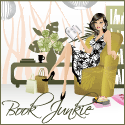
2 comments:
Congrats, Penny. It's a gorgeous cover. One of my favorite themes for coin collecting is the tall ships.
I actually came over in response to your comment on Jana's Prairie Chicks Write Romance post about clearing your inbox.
At the beginning of June, I did a post explaining how to have your email bypass your inbox and automatically sort themselves into folders where you can read them when you want to. My post was called 'Retreat Aftermath' but this is what I wrote:
In Outlook, click on TOOLS, then MESSAGE RULES, and then MAIL. A window opens. Click New and then fill in the boxes starting at the top. When you get to the last box, click on the underlined word and pick the folder you want to have it put in. If there isn’t a folder there yet, add one. Then go back to Box #4 and name the rule – I call it whatever folder I used. That's it.
Hopefully, you have Outlook.
Thanks for visiting the Chicks. Do you chat with TWRP? I'm often there but don't know everyone.
:)
Hi Anita! Thanks for stopping by and for sharing your email tips. I use Outlook at work, but not as my primary email.
I'll have to check out my program and see if it has something similar to the message rules. That would be quite helpful in regaining control of my inbox.
I haven't been on any TWRP chats yet. They seem to happen during times in which I already have something scheduled.
Post a Comment